My OS is Windows 8 64bit.
eNSP - V100R002C00B330.
GSN3 - 0.8.6. I assume it will work with the new GNS3 but haven't tested it since there is no stable version yet.
After installation let's create simple topology in both emulators.
GNS3:
Notice the cloud configuration:
And simple configuration on R1:
interface Loopback0
ip address 1.1.1.1 255.255.255.255
!
interface FastEthernet0/0
ip address 10.0.0.1 255.255.255.0
!
router ospf 1
network 1.1.1.1 0.0.0.0 area 0
network 10.0.0.1 0.0.0.0 area 0
eNSP:
Cloud configuration on eNSP side is a bit tricky. Firstly, create two UDP ports - one private and one public (with remote port on the GNS3 side), then map these two ports in settings below:
AR1 has similar configuration:
interface GigabitEthernet0/0/0
ip address 10.0.0.2 255.255.255.0
#
interface LoopBack0
ip address 2.2.2.2 255.255.255.255
#
ospf 1
area 0.0.0.0
network 2.2.2.2 0.0.0.0
network 10.0.0.2 0.0.0.0
And that's it:
R1#show ip route
1.0.0.0/32 is subnetted, 1 subnets
C 1.1.1.1 is directly connected, Loopback0
2.0.0.0/32 is subnetted, 1 subnets
O 2.2.2.2 [110/1] via 10.0.0.2, 00:00:36, FastEthernet0/0
10.0.0.0/24 is subnetted, 1 subnets
C 10.0.0.0 is directly connected, FastEthernet0/0
R1#ping 2.2.2.2 source loopback 0
Type escape sequence to abort.
Sending 5, 100-byte ICMP Echos to 2.2.2.2, timeout is 2 seconds:
Packet sent with a source address of 1.1.1.1
!!!!!
Success rate is 100 percent (5/5), round-trip min/avg/max = 4/14/24 ms
Latest versions of eNSP use VirtualBox to emulate routers. GNS3 supports VMs as well, but I haven't discovered any way to integrate eNSP's VMs into GNS3.
Both topologies used along with the configuration files are available here.
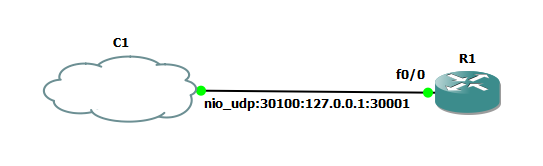



Thanks mate as it got connected.
ReplyDelete